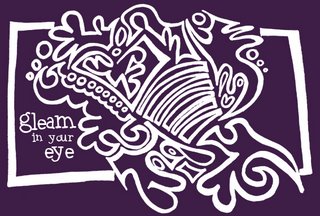Tuesday, September 26, 2006
Monday, September 25, 2006
A reminder of who we are
we can complain,
moan and gripe
but hey, let's just focus
on how good we have it
Saturday, September 23, 2006
running for their lives
was in bintan last weekend
caught a spectacular sight
little hawksbeak turtles
running as if their lives depended on it
Friday, September 22, 2006
Thursday, September 21, 2006
Gross Gross

Wat a day. It started with me wanting a nice cup of lemon tea. I grabbed two teabags and then reached over for my mug (chinese dragon type with cover). I lifted the cover to put in the 2 bags and LO BEHOLD - TWO, not one BUT TWO cockroaches were frolicking around inside, sucking on the remnant of the previous day's lemon tea. DISgusting things! I threw away my beautiful emperor mug. It looks something like this but was brown in colour with an embossed dragon.
I thought that was that. How was I to know there would be more to come??
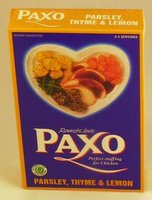
Dinner time - Mercy made pasta and I decided to be the homely wife and make some aglio aglio for Mr Teo. Took the saucepan, bent down to pick up the bottle of olive oil kept at the bottom shelf. Noticed that the box of PAXO breadcrumbs had spilled over all over shelf and even onto the floor. Decided to tell Mercy to clear it up after dinner. Ah Ma walks in and i tell her how filthy the place it. She looks into the shelf and picks up the box. Something dark moves around inside. I scream "LAO SU, LAO SU" She drops the box and tells me not to scare her. The she spots a dark shadow darting out from underneath the oven. My fears CONFIRMED.
A rat! a RAT! i tot i thaw a lat!!
So there - wat a day - filled w cockroaches and rats. Now I anticipate sleeping with beetles crawling on my sheets. Can't wait for this day to be over.
WORK WORK

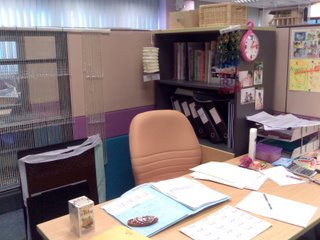
We all work. Toil, strive, labour, slave, slog - wonder for what.
Ode to work
The dreary grey come upon us daily
so we wish for the money fairy
until we know not bout the life we should lead
without the weight the life seems beat
oblivous to some, never seen many.
My desk at work (both views - looking in and looking out)
Wednesday, September 20, 2006
Changing blog URL and name
This is in response to the 1st post of this blog, where dissatisfaction to the URL of the blog was raised.
The current setting is:
URL: http://hansisters.blogspot.com/
Name: The Sisters Han
As this is a family blog, please feel free to suggest alternative/s for the above two parameters.
Let's monitor this for the next one week or so and see what creative ideas the family collectively can come up with.
(And, can plse use the "Comments" button instead of creating a new blog. Else, very hard to complile and track leh....)
How do I read a blog


Oi Oi, i am still learning my way....how I do I know that someone has posted a comment? I found the comment link and there were all these comments I haven't read and didn't know they were there! How how? Anyway her'es a picture of my earrings worn as a brooch - you like Angel? And a recent picture of Lee's sister at her wedding.
Tuesday, September 19, 2006
How to imbed YouTube videos
Step-by-step guide on how to imbed YouTube videos
Please give it a try and let me know which step/s you have difficulties with.
(Note: this carries the assumption that you have already uploaded your video/s onto YouTube)
a. Go to http://www.blogger.com/start OR click the "Blogger" logo at the top left land corner of the Hansisters site.
b. At the top of page, click "Sign in to Blogger"
c. You will then be asked to sign in with ur id and password
d. Once in, u will see a page telling your account details.
e. Under Blogs, click on Blogname, "The Sisters Han "
f. You will be brought to the "The Sisters Han " admin page.
g. Click on "Postings"
h. Then click on "Create"
i. You should see two tabs, "Compose" and "Edit HTML"
j. On "Compose" tab, you can write/add whatever text you like. Change the font size/type/colour etc etc.
k. Next click on "Edit HTML"
l. You will find the text that you had entered earlier on step (j) there in HTML code format.
m. Paste the "Embed" HTML code for the video that you want to show. You can get this from the uploaded video page on YouTube.
n. The code looks something like this: <embed src="http://www.youtube.com/v/EnDKUM1aE2k" width="330" height="220" type="application/x-shockwave-flash" wmode="transparent">
o. You can place the "Embed" HTML code anywhere you like. It'll just affect the placement of the video depending on where you paste the code.
p. Once pasted, you can click on "Preview" to see how your post and the video will look like.
q. If satisfied, click "Publish Post" per normal.
PS: You can play around with video size by changing the width and height parameters in the HTML code from YouTube.
The default from the YouTube "Embed" HTML code is 425x350 but we prefer 330x220, smaller but nicer looking.
coming home for a month in dec 06-jan 07
17 Dec EWR-SIN
19 Dec Arrival SIN
13 Jan SIN-EWR
13 Jan Arrival EWR
Monday, September 18, 2006
Strolling at Toa Payoh
one of the few scenes left to see once BV is officially handed over to its new owners.....
this blogging is cooooool
tried to attach the photos with the image button but photos dont seem to upload....
help administrator? or someone??
Friday, September 15, 2006
Thursday, September 14, 2006
Use of MyFlashBox
Bee and I had added MyFlashBox at the side.
You can use it to leave messages.
Just need to:
1. fill in the "nick" and "msg" fields
2. click "SHOUT" (and your message will be in the MyFlashBox)
3. you will need to click on "R" to refresh before you can see your latest message/s
Wednesday, September 13, 2006
The Experts amongst us
well, The WordNerd and HOTsis are veterans in this bloggin business...
just look at the way their posts are publish...
bee better learn!
choo siong is the greatest for setting this up! Bee better learn more from her husband!
How to imbed images in blogs
Per requests, step-by-step guide on how to imbed images
a. Go to http://www.blogger.com/start OR
click the "Blogger" logo at the top left land corner of the Hansisters site.
b. At the top of page, click "Sign in to Blogger"
c. You will then be asked to sign in with ur id and password
d. Once in, u will see a page telling your account details.
e. Under Blogs, click on Blogname, "The Sisters Han "
f. You will be brought to the "The Sisters Han " admin page.
g. Click on "Postings"
h. then click on "Create"
i. You should see two tabs, "Compose" and "Edit HTML"
j. On "Compose" tab, you can add your text and there is a button to add images.
k. click on the image icon.You will be brought to the "Add an image from your computer" page.
l. Click on "Browse" to select the image from your computer.
m. Click on "Add another image" to add more than one image.
n. Then choose a layout (this will determine where your text will appear wrt to the images)
o. THEN CLICK ON "UPLOAD IMAGE"!!!!!!!!!!!!!!!
p. You will then be brought back to the "Create Posting page"
q. Can then Preview and see if satisfied or happy.
r. If so, Click "Publish Post"
Or if you are more adventurous, you can change the HTML directly.
yesterday sept 11 and i went to see the WTC site. it's still empty after all these years cos the new yorkers can't decide what to do.
Tuesday, September 12, 2006
Aiyah aiya wats all tis griping but no body posting anything exciting. Where are the pix??
Angel - wat ur next plan? Sharon works for AQUENT - headhunters for pple in the comm/mktg/branding industry. U wanna have the HI598832
contact in Singapore?
Test sending blog from mobile phone
This is sent from my mobile as a test. Basically need to just send email to the earlier set up email address. Can attach images but each image must be smaller than 256k. Plse check with phone operator on phone setup.
My First Post
Hellooooo Sisters Han and Han Sisters and Hot Sis and SuperMinnie et al
I have arrived!
And I have news!
I'VE QUIT!
All say "congrats" and tell mom to stop worrying. she thinks i'm pulling an edwin teo.
overandout.angel
Monday, September 11, 2006

I dun like hansisters. Not a good name!
How about hansters or teosters or teokweers or teokwees or kweeteos or zhaoguis or powerwomen or powderfuls or (i could go on!)
Here's a pix of hotsis! where r the rest. Notice angle take to show off sharp cheekbones and reduce jaw size. Pix taken while lying down to eliminate signs of aging and wrinkles. Go ahead girls, try it.